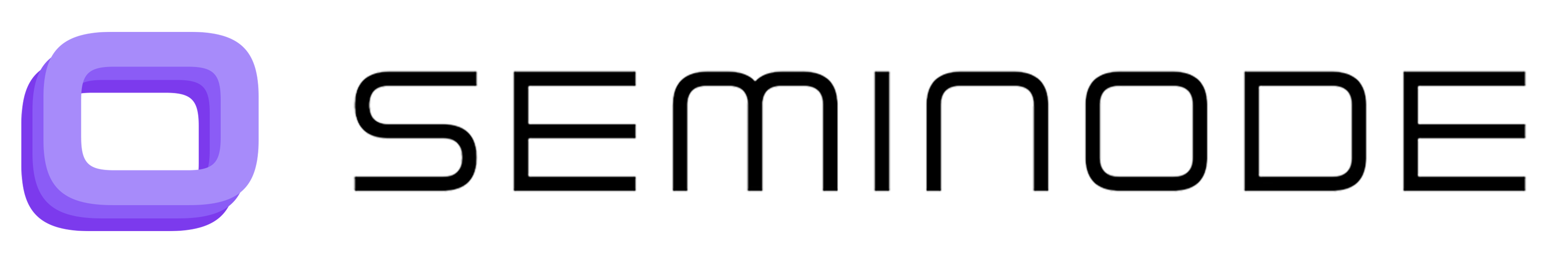Overview
Upload Tools enables you to upload, normalize, analyze and securely share material data including excess inventory, BOMs, shortages, and purchase requisitions with your customers and suppliers.1. Upload File
To upload your material availability (e.g.Excess, Shortages, BOMs, Purchase Requisitions):
- Go to Upload Tools in the Seminode app.
- Select Lists to upload your Excess, BOMs, or general supply/demand files you want to share.
- Select Supply or Demand depending on the type of information you want to share (e.g., excess lists would be supply, shortages and cost savings would be demand).
- Click or drop a file in
.xlsxor.csvformat to upload.
Suggested Fields
Prepare your files using these suggested fields to improve mapping accuracy.| Material No | Manufacturer | Unit Price | Qty | Lead Time | Date Code |
|---|---|---|---|---|---|
| STM32F407VGT6 | STMicroelectronics | $8.45 | 2,500 | 12 weeks | 2023-15 |
| LM358DR | Texas Instruments | $0.32 | 10,000 | 8 weeks | 2024-08 |
| ESP32-WROOM-32D | Espressif | $2.15 | 1,200 | 16 weeks | 2309 |
Mandatory Fields
- Material No: In Electronics, Manufacturer Part Number (MPN) - the material number from the manufacturer
- Manufacturer: Material manufacturer name - use standard industry names, Seminode can also standardize
- Unit Price: Price per individual part - your target buying or selling price
- Qty: Total quantity you are looking to purchase or sell
Optional Fields
- Internal No: Internal Part Number (IPN) - an internal part number used by you or a partner
- Lead Time: Time required to fulfill and ship the order once confirmed (for supply lists)
- Required Date: When you need the material delivered (for demand lists)
- Date Code: Manufacturing date code - format varies by manufacturer (YYWW, YYMMDD, etc.)
- Currency: Price currency (USD, EUR, GBP, etc.) - defaults to USD if not specified
2. Map Columns
After uploading your file, Seminode automatically detects the headers in your spreadsheet and displays them above the data table. Each column will show a dropdown menu where you can map your original headers to Seminode’s standardized fields. Why it matters: Proper column mapping ensures that even if different teams or suppliers use different naming conventions (e.g., “Qty” vs. “Quantity,” “Mfr” vs. “Manufacturer”), Seminode will normalize the data so it can be cleansed, analyzed, and compared consistently.3. Clean & Normalize Data
The cleaning tool helps standardize your material data by correcting common issues like inconsistent formatting, duplicate entries, and invalid values. Once your columns are mapped, click the Clean button to normalize data:- Automatically normalize manufacturer names (e.g.,
"TI" to "Texas Instruments") - Convert pricing to a standard currency (e.g.,
¥ Yuan to $ USD conversion) - Optionally designate unique identifier columns to merge on your internal data (e.g.,
costs)
4. Review & Analyze
After cleansing, your file will display in a structured table with standardized part numbers, manufacturers, and pricing.- Suspicious or invalid part numbers will be flagged in yellow automatically.
- Use the Analyze feature to generate insights:
- Total line count
- Total material value
- Top materials by value
- Top manufacturers by value
5. Post to Nodes
Only partners with permission to access the selected node will see the data, ensuring secure and targeted distribution. See My Nodes for more information on node creation and permissions. When the list is ready, click Post to publish to one or more nodes:- Select your appropriate node (e.g.,
Excess,Shortages,PPVetc.) - the nodes shown come from your Network posting connections - Confirm and post.